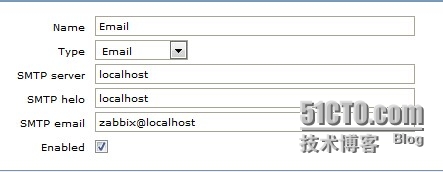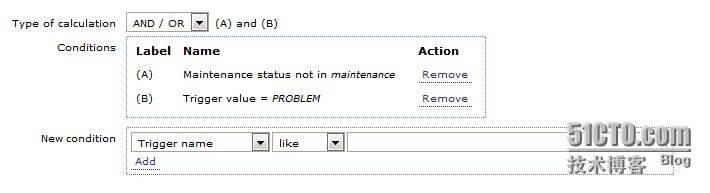Zabbix还可以监控mysql slow queries,mysql version,uptime,alive等。下面通过Zabbix Graphs实时查看的SQL语句操作情况和mysql发送接收的字节数。
1.Zabbix官方提供的监控mysql的模板Template App MySQL,可以看到相关的Items和key。
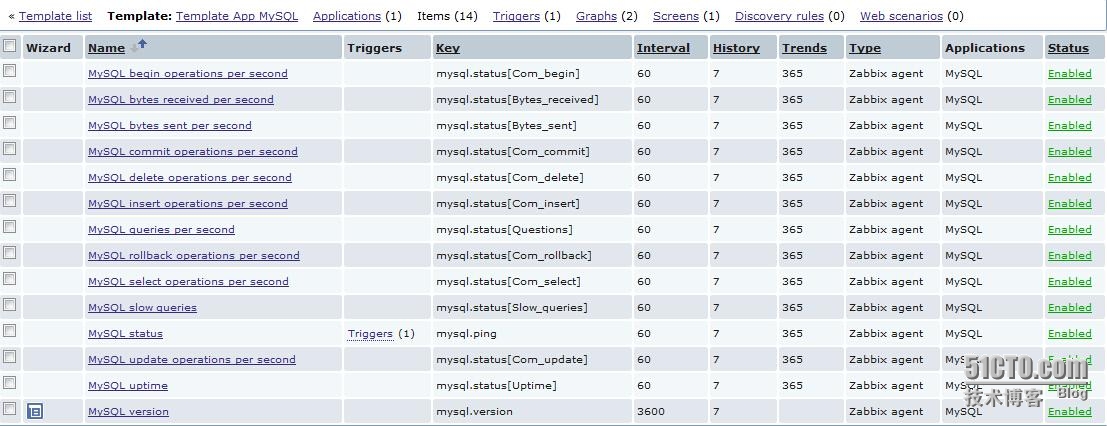
2. 把该模板Template App MySQL Link到相关的主机上面,发现Item的Status是不可用的,因为key的值是通过Mysql用户查看"show global status"信息或者用mysqladmin命令查看status或extended-status的信息而取的值。
mysql> show global status;

3.创建只读 账户zabbix
mysql> insert into mysql.user(Host,User,Password)values("localhost","zabbix",password("yourpasswd"));
mysql> update mysql.user set Select_priv="Y" where user="zabbix" and HOST="localhost";
mysql>flush privileges;
# mysqladmin -uzabbix -p status
Uptime: 3023456 Threads: 16 Questions: 941201 Slow queries: 0 Opens: 491 Flush tables: 1 Open tables: 90 Queries per second avg: 0.311
4.结合官方提供的key编写Shell脚本,从数据库中取出Items的key的值。
# cat /usr/local/zabbix/scripts/checkmysqlperformance.sh
#!/bin/sh
#Modified by Jeffery Aug,18 2014
MYSQL_SOCK="/var/lib/mysql/mysql.sock"
#MYSQL_PWD=`cat /var/lib/mysql/3306/.mysqlpassword`
MYSQL_PWD=yourpasswd
ARGS=1
if [ $# -ne "$ARGS" ];then
echo "Please input one arguement:"
fi
case $1 in
Uptime)
result=`mysqladmin -uzabbix -p${MYSQL_PWD} -S $MYSQL_SOCK status|cut -f2 -d":"|cut -f1 -d"T"`
echo $result
;;
Com_update)
result=`mysqladmin -uzabbix -p${MYSQL_PWD} -S $MYSQL_SOCK extended-status |grep -w "Com_update"|cut -d"|" -f3`
echo $result
;;
Slow_queries)
result=`mysqladmin -uzabbix -p${MYSQL_PWD} -S $MYSQL_SOCK status |cut -f5 -d":"|cut -f1 -d"O"`
echo $result
;;
Com_select)
result=`mysqladmin -uzabbix -p${MYSQL_PWD} -S $MYSQL_SOCK extended-status |grep -w "Com_select"|cut -d"|" -f3`
echo $result
;;
Com_rollback)
result=`mysqladmin -uzabbix -p${MYSQL_PWD} -S $MYSQL_SOCK extended-status |grep -w "Com_rollback"|cut -d"|" -f3`
echo $result
;;
Questions)
result=`mysqladmin -uzabbix -p${MYSQL_PWD} -S $MYSQL_SOCK status|cut -f4 -d":"|cut -f1 -d"S"`
echo $result
;;
Com_insert)
result=`mysqladmin -uzabbix -p${MYSQL_PWD} -S $MYSQL_SOCK extended-status |grep -w "Com_insert"|cut -d"|" -f3`
echo $result
;;
Com_delete)
result=`mysqladmin -uzabbix -p${MYSQL_PWD} -S $MYSQL_SOCK extended-status |grep -w "Com_delete"|cut -d"|" -f3`
echo $result
;;
Com_commit)
result=`mysqladmin -uzabbix -p${MYSQL_PWD} -S $MYSQL_SOCK extended-status |grep -w "Com_commit"|cut -d"|" -f3`
echo $result
;;
Bytes_sent)
result=`mysqladmin -uzabbix -p${MYSQL_PWD} -S $MYSQL_SOCK extended-status |grep -w "Bytes_sent" |cut -d"|" -f3`
echo $result
;;
Bytes_received)
result=`mysqladmin -uzabbix -p${MYSQL_PWD} -S $MYSQL_SOCK extended-status |grep -w "Bytes_received" |cut -d"|" -f3`
echo $result
;;
Com_begin)
result=`mysqladmin -uzabbix -p${MYSQL_PWD} -S $MYSQL_SOCK extended-status |grep -w "Com_begin"|cut -d"|" -f3`
echo $result
;;
*)
echo "Usage:$0(Uptime|Com_update|Slow_queries|Com_select|Com_rollback|Questions)"
;;
esac
4.在Zabbix_agentd.conf里面添加UserParameter,格式如下,对于Zabbix来说,脚本其实就是一个插件。
# cat /usr/local/zabbix/etc/zabbix_agentd.conf| grep -v "^$\|^#" LogFile=/tmp/zabbix_agentd.log Server=172.16.9.38 ServerActive=172.16.9.38:10051 Hostname=172.16.9.26 UnsafeUserParameters=1 UserParameter=mysql.version,mysql -V UserParameter=mysql.ping,mysqladmin -uzabbix -p\7h@6npqQlaX -S /var/lib/mysql/mysql.sock ping | grep -c alive UserParameter=mysql.status[*],/usr/local/zabbix/scripts/checkmysqlperformance.sh $1
5.重启agentd服务器
/etc/init.d/zabbix_agentd restart
6.然后在zabbix server用zabbix_get就可以取到key的值。
# /usr/local/zabbix/bin/zabbix_get -s 172.16.9.26 -p10050 -k mysql.status[Uptime] 3386849 # /usr/local/zabbix/bin/zabbix_get -s 172.16.9.26 -p10050 -k mysql.status[Com_select] 275188
6.在zabbix前端可以实时查看SQL语句每秒钟的操作次数。
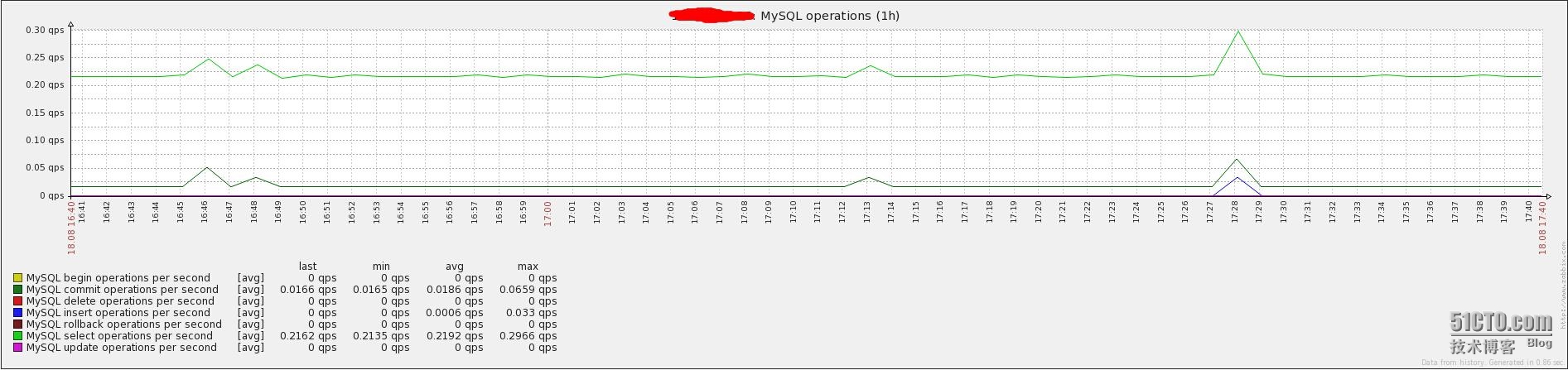
7.在zabbix前端可以实时查看mysql发送接收的字节数。其中bytes received表示从所有客户端接收到的字节数,bytes sent表示发送给所有客户端的字节数。
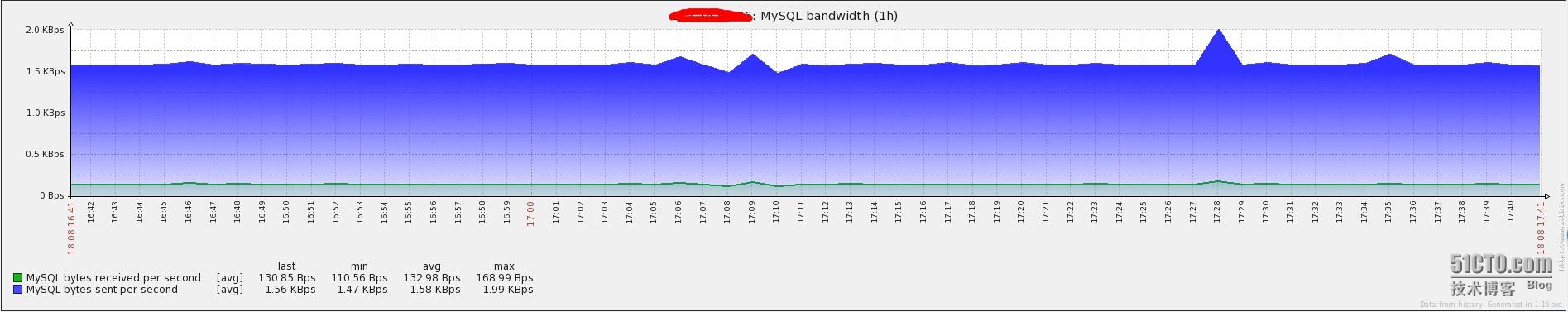
总结:
1)把该脚本放到要监控的服务器上面(Modify mysql user and password),修改UserParameter的参数并重启agentd,Link官方提供的Template App MySQL模板即可。
2)我这里是测试环境用的是新创建的只读账户zabbix,线上服务器安全期间可以给mysql用户授权readonly权限。
3)根据实际的需求,除了监控上述监控项之外,还可以监控mysql processlist,Innodb等。